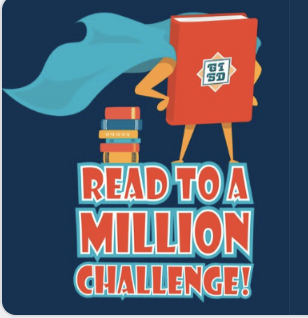Summer Learning Opportunities
Kearsley Summer Book Giveaways
Join us throughout the summer and pick out some fresh reading materials!
May 28 - Soar Into Summer!, Kearsley High School, 6:00-7:30 p.m. | FREE family picnic dinner, yard games & summer learning
July 16 - Kearsley Kone, 5488 Richfield Rd., 6:00-7:30 p.m. | Any student who attends will receive a FREE small soft serve cone.
August 13 - Family Movie Night, KHS Football Field, 7:00 p.m. | Join in the fun with a FREE family picnic dinner & movie on the big screen.
Soar Into Summer Fun Packets!
Packets have fun activities for students & families to do together, and include: recipes with math, scavenger hunts, word searches & reading challenge Bingos.
Jump Start Into Next Year
We are excited that your child will be joining us at school this fall and want to give them a jump start!
To help your child, the Genesee Intermediate School District created summer read aloud calendars and some simple activities that will support your child as they enter school in the fall. We have included five books for each week, Monday - Friday. Feel free to watch the books in any order and re-watch favorites as often as your child likes.
There are three ways for parents to access the stories:
Click on the title of the book. (electronic calendar)
Click on the book cover. (electronic calendar)
Scan the QR code with your phone or tablet. (electronic or paper calendar)
How to scan a QR code:
Open the Camera app from the Home screen, Control Center, or Lock screen.
Select the rear facing camera. Hold your device so that the QR code appears in the viewfinder in the Camera app.
Tap the notification to open the link associated with the QR code.